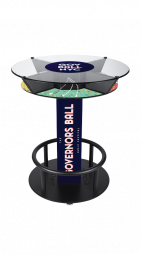What iOS 10 Can Do For Your Smartphone
If you have an Apple smartphone, you’ve probably made the upgrade to iOS 10 by now. With every new version of the Apple software, we see the same mixed reactions: some people love it, and some people are a bit hesitant about all the new changes and are happy with the way their phone worked before. Well, whether you love it or hate it, here are some of the coolest things you can do with your iPhone thanks to iOS 10 that you might not have known about it!
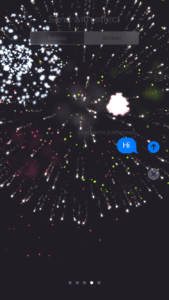 Send Messages With Effects: iOS 10 comes equipped with a fancier and admittedly slightly confusing new messaging system. You can now send your iMessages with a variety of special effects, including confetti, lasers, fireworks, balloons, and shooting star graphics that fill the whole screen once you send your message. There are also new special effects that apply to the chat bubble itself — the various effects make the message larger or softer on your screen and can even turn it into invisible ink. To send the effects, simply hold down on the arrow in the right hand corner of the text box until the effects screen appears!
Send Messages With Effects: iOS 10 comes equipped with a fancier and admittedly slightly confusing new messaging system. You can now send your iMessages with a variety of special effects, including confetti, lasers, fireworks, balloons, and shooting star graphics that fill the whole screen once you send your message. There are also new special effects that apply to the chat bubble itself — the various effects make the message larger or softer on your screen and can even turn it into invisible ink. To send the effects, simply hold down on the arrow in the right hand corner of the text box until the effects screen appears!
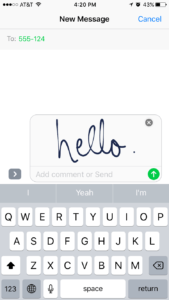 Send Handwritten Notes on iMessage: This is a fun way to add a personalized touch to your messaging. Make sure your lock rotation mode is off (this can be turned off by flicking upwards on your screen and making sure the lock button in the top right isn’t highlighted), and flip your screen sideways until the keyboard turns. Click on the small scribble in the bottom right corner of the screen, and draw whatever your heart desires! Your loved ones will be able to watch you write the message in real time.
Send Handwritten Notes on iMessage: This is a fun way to add a personalized touch to your messaging. Make sure your lock rotation mode is off (this can be turned off by flicking upwards on your screen and making sure the lock button in the top right isn’t highlighted), and flip your screen sideways until the keyboard turns. Click on the small scribble in the bottom right corner of the screen, and draw whatever your heart desires! Your loved ones will be able to watch you write the message in real time.- Smarter Siri: Siri can now access apps like Venmo and Whatsapp, so you can tell her to send a friend some cash or send a message using Whatsapp. She also comes equipped with more sophisticated searching abilities – ask her what’s on your calendar for a specific date or to find all emails from your boss from last Friday, for example.
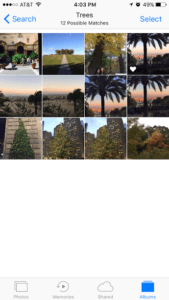
- Smarter Camera Roll: You might notice that your camera roll got a major makeover with iOS 10. Apple’s facial recognition software has identified which faces you have the most photos of in your phone and categorized it under the “People” folder. You can also search according to keyword, which makes it a lot easier when you’re hunting for a specific photo.
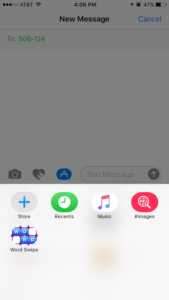
- Messaging Apps: You can now download apps specifically to be used in your messaging with friends. Download Fandango and easily share movie tickets with a friend, Venmo to share payments, and a variety of games to play with each other. They will all be stored in your messages with one another!
So do you love or hate these new features? Which ones are your favorites?! There are tons of more cool and helpful features to iOS 10, but these are just some of our favorites. For a more extensive list, check out this article by the Washington Post. And as is the case with every Apple update, these cool new features are sure to suck up a good portion of your phone’s battery. But no need to worry, because goCharge has got you covered on that one!