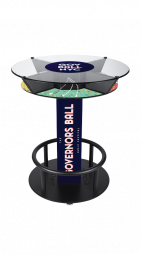3 Key Ways to Extend Your Battery Life with iOS 11

iPhone battery life for iOS 11
While iOS 11 has brought a handful of new features that improve the iPhone and iPads that download the new update, it has three major setbacks (as do most first releases of a new operating system by Apple):
- Bad battery life
- Sluggishness
- Crashing
As far as battery life goes, we’re not surprised. Each time a new update comes out from Apple, a wave of complaints floods social media and Apple forums. See here:
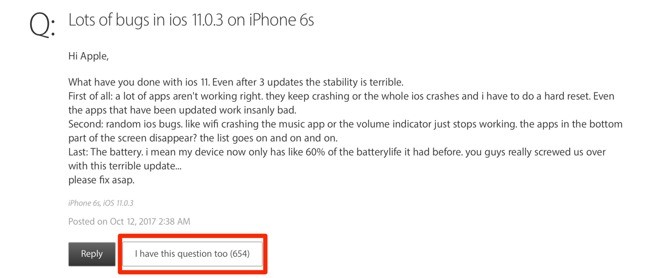
iOS 11 complaints about battery life
Below, we suggest 3 key ways to extend your battery life with the new iOS 11:
1. Find the problem
The first and easiest way to alleviate battery drainage issues with the iOS 11 is to check the source of the problem by going to Settings –> Battery. Whoever the culprits are, and disable Background App Refresh. This feature is responsible for allowing your apps to run “in the background” — sometimes it can be 24/7. To decrease battery drainage, turn off this feature for your top 5 apps that are using the most battery. Go to Settings –> General –> Background App Refresh.
2. Disable Wi-fi, Bluetooth & Airdrop
Of course, only disables these features when not needed. And, don’t forget, when you’re on Wi-fi, you can disable cellular data to save battery life as well. When these features are on, they use a lot of power, so it’s important to switch them off when not in use. How to turn off Airdrop: swipe up from the bottom of your phone, tap on AirDrop, then tap “receiving off”.
3. Enable low power mode
With the inclusion of Low Power Mode starting this year, you’re now able to switch your phone into a mode where it automatically uses less battery life. Usually this is reserved for when your battery is really low, but you can also use it as a reserve function if you don’t know when the next time is that you’ll be able to charge. This mode even disables or reduces the power of some apps that you’re not able to do yourself. The quickest way to turn on Low Power Mode is to say “Turn on Low Power Mode” to Siri or you can do it in the Control Center, manually. For the super old-fashioned way (kidding!) go to Battery –> Low Power Mode.